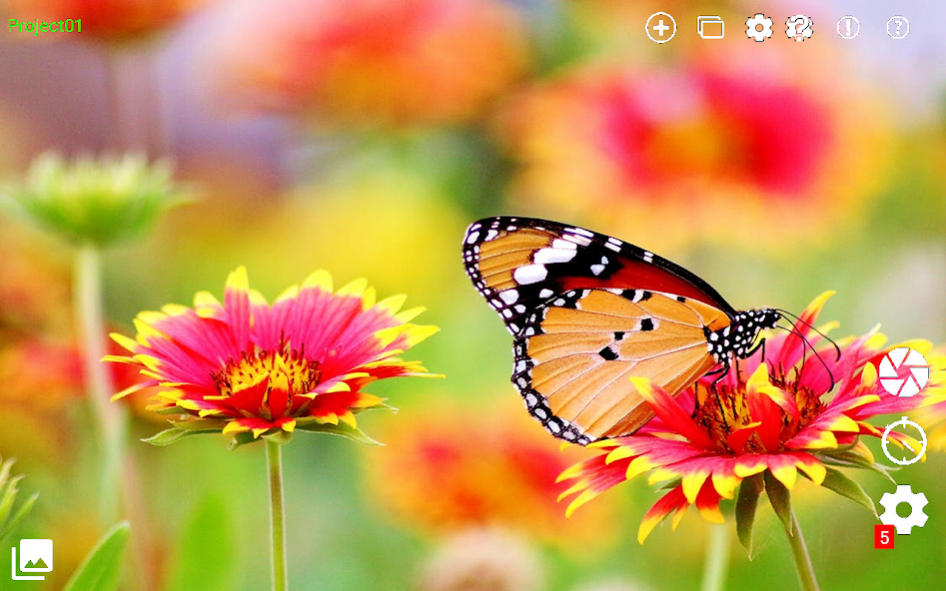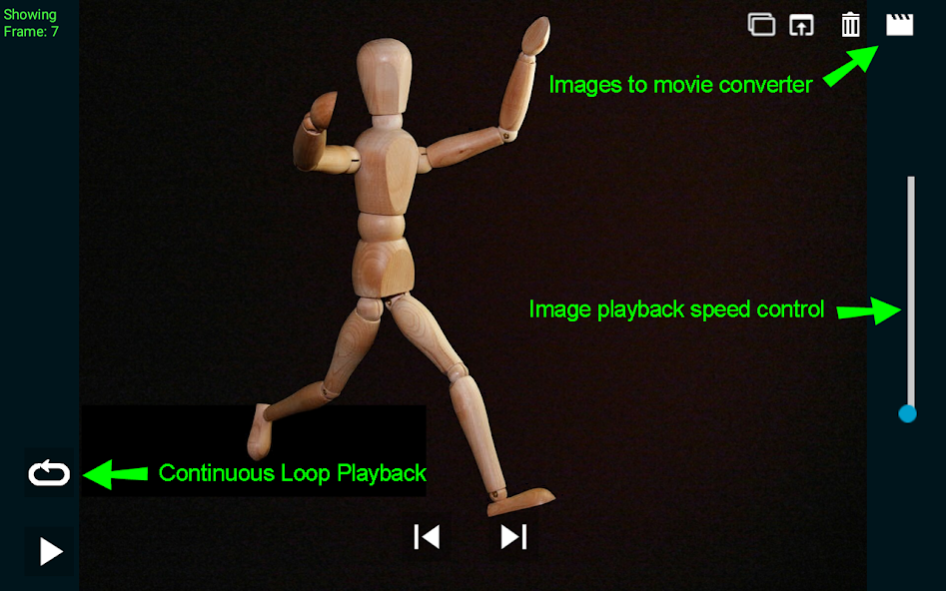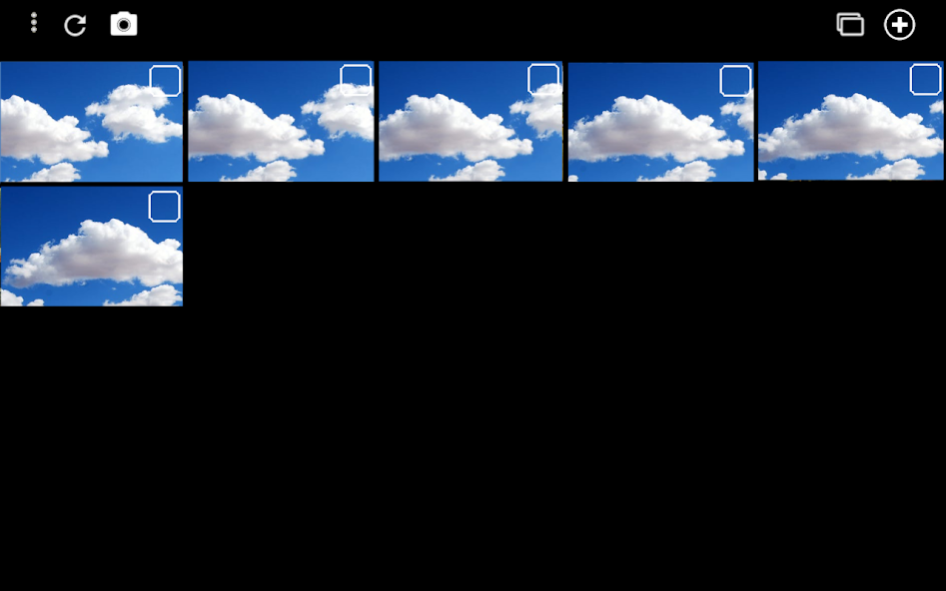Controlled Capture Pro 1.3.48
Paid Version
Publisher Description
With Controlled Capture, you can capture and slow down nature provided things like a hummingbird flying or capture sports oriented movements like a golf or tennis swing. You can also capture long term events like an evening sunset or the beauty of a flower opening.
Controlled Capture is very useful for golf swing, batting, or tennis serve capture. For example, to capture your golf swing: mount your device to a tripod or golf bag mounted camera holder, situate your mounted camera behind or beside you, start the Controlled Capture application in video capture mode, point or move the camera so that it captures all of you during your swing, set yourself up for the shot
After your swing video is recorded, you can go back to your device to by clicking the Media Player icon in the viewer for review of the video. In the Player, you Delete and Share this newest video. You can also record your swing with Controlled Capture's Slo-Mo movie recorder. Here instead of pressing the Shutter button, press the Snail button instead to record your swing. Controlled Capture will record your swing and then convert the new video into slow motion, allowing you to see details of your swing not seen at regular video speeds.
It is recommended that your SD Memory card be at least 16GB with 4-8GB free to ensure that you have enough space for a long time-lapse session.
Though we test our software thoroughly we know bugs can slip through. If you find a bug, please email us a detailed list of actions that you performed in the application to receive the error. This will allow us to replicate your bug in-house so that we can fix it quickly and provide you an update.
TAGS: Time-lapse, Time lapse, slow motion video, Controlled Capture, Time-Lapse, Slow motion
About Controlled Capture Pro
Controlled Capture Pro is a paid app for Android published in the Video Tools list of apps, part of Audio & Multimedia.
The company that develops Controlled Capture Pro is Controlled Capture Systems, LLC. The latest version released by its developer is 1.3.48. This app was rated by 1 users of our site and has an average rating of 5.0.
To install Controlled Capture Pro on your Android device, just click the green Continue To App button above to start the installation process. The app is listed on our website since 2018-02-05 and was downloaded 27 times. We have already checked if the download link is safe, however for your own protection we recommend that you scan the downloaded app with your antivirus. Your antivirus may detect the Controlled Capture Pro as malware as malware if the download link to com.ControlledCapture.Pro is broken.
How to install Controlled Capture Pro on your Android device:
- Click on the Continue To App button on our website. This will redirect you to Google Play.
- Once the Controlled Capture Pro is shown in the Google Play listing of your Android device, you can start its download and installation. Tap on the Install button located below the search bar and to the right of the app icon.
- A pop-up window with the permissions required by Controlled Capture Pro will be shown. Click on Accept to continue the process.
- Controlled Capture Pro will be downloaded onto your device, displaying a progress. Once the download completes, the installation will start and you'll get a notification after the installation is finished.